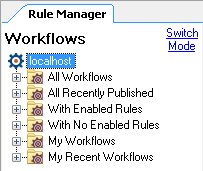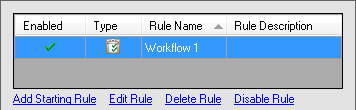Enabling and Disabling Rules
To check the status of a rule
- In the Rule Manager Pane, select a
 published workflow.
published workflow. - Under
 Rule Name, select a rule.
Rule Name, select a rule. - Look under the
 Enabled column.
Enabled column. - If a green check
 appears, the rule is active.
appears, the rule is active. - If a red X
 appears, the rule is disabled.
appears, the rule is disabled.
To disable a rule
- Select a published workflow.
- Select a rule.
- Click the Disable Rule link. Alternatively, double-click the green check
 next to an enabled rule to disable it.
next to an enabled rule to disable it.
To enable a rule
- Select a published workflow.
- Select a rule.
- Click the Enable Rule link. Alternatively, double-click the red X
 next to a disabled rule to enable it.
next to a disabled rule to enable it.